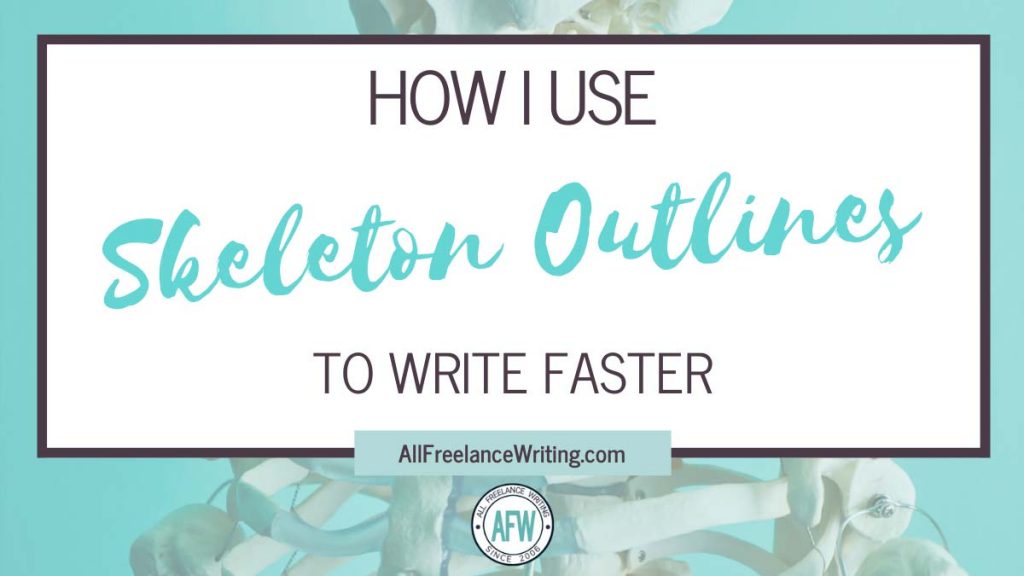
A fellow writer mentioned client projects sometimes took longer than they hoped, so they wanted to learn to write faster in order to avoid this. While there are plenty of ways you can increase your writing speed, one tip I gave them was to use "skeleton outlines."
I worked through the beginning stages of of a skeleton outline while they watched to show how quick the process could be. Today I'd like to share the resulting example so you, too, can give this technique a try.
Let's take a look at what skeleton outlines are, then we'll explore how they can help you get through writing projects faster.
What Are Skeleton Outlines?
A skeleton outline is a high-level breakdown of your content. In other words, it's the "bare bones" framework you'll use as a guide to later write the "meat" of your work.
For instance, think about a nonfiction book's table of contents.
The TOC might list the book's sections, chapter titles, and then it might even include major sub-sections or topics covered in each chapter. This works similarly to a skeleton outline for a new writing project in that it breaks down the content into smaller parts.
Skeleton outlines can be used for any kind of writing. For example, I use skeleton outlines for press releases, white papers, blog posts, case studies, video scripts, podcast episodes, web copy, and even fiction.
With fiction, The Snowflake Method would be another similar approach in that you start small and build outward as you flesh out your writing.
How Can Skeleton Outlines Help You Write Faster?
Skeleton outlines give you an overview of what you'll write before you draft the content itself. This can make the writing process faster in several ways.
For example:
- You'll know exactly what research you need to conduct, so you don't waste time gathering unnecessary information.
- You can shuffle ideas around before you fully commit, therefore minimizing rewrites for the sake of maintaining your content's flow.
- When you have a skeleton outline breaking things down into smaller bits, you don't have to write in a linear fashion. For example, you can hop around between sections or tackle the easiest sections first to give you a motivational boost.
Once you have the initial skeleton outline, you can start fleshing out the rest of your content.
For me, that involves several passes where I build up each section in layers. While that sounds slow, those passes are quick to get through -- a minute or two for the first, and up to maybe five minutes for the last before I turn that into a full draft. For you, it might mean going from skeleton outline to full draft in one shot, using your outline as a simple road map.
Fleshing Out a Skeleton Outline
Let's look at an example of a skeleton outline for a blog post, and then see how I might flesh things out in a second pass.
In this first example, you'll see the only actual content would be the post title and sub-headings. In this first pass, you're simply deciding what you want the content structure to look like.
After that, I put in placeholder text for body copy, intros, transitions, and lists to give me that skeletal structure -- a frame I can flesh out.
Here's what a bare-bones skeleton outline might look like:
How to Write Fast - Skeleton Outline
Opening
Transition
Why You Might Want to Write Faster
Para
5 Tips for Faster Writing
Intro
- Tip
- Tip
- Tip
- Tip
- Tip
Transition
Tip 1
Para
Tip 2
Para
Tip 3
Para
Tip 4
Para
Tip 5
Para
Closing / Call to Action
In this next example you'll see a fleshed out version of the same post's outline.
You'll notice some notes, or points I'd want to make in the post, were added in the first sub-section.
I also listed the five tips I'd want to cover both as a short-form list for the "scanners" reading the blog, and then I transferred those tips to the sub-headings below where each can be covered in more detail.
In this case, I went a step further by adding notes under those tip sub-headings (well, I did one of them for the sake of the example, but normally I would do the same for all). You could do that in this step or in another pass-through depending on what's more efficient for you.
How to Write Fast - Fleshed Out Outline
Opening
Transition
Why You Might Want to Write Faster
- More billable hours
- More time off
- Less of a chance to procrastinate
- Faster turn-around, therefore happier clients and a competitive advantage
5 Tips for Faster Writing
Intro
- Timers / Pomodoros
- Voice-to-Text
- Outlining / fleshing out from a skeleton outline
- Self-imposed deadlines
- Batching projects / tasks
Transition
Use a Timer & the Pomodoro Technique
Benefits of using timers -- makes it a challenge, lets you improve over your own "best," helps you determine average time spent on certain project types, as a result improving productivity
Introduce the Pomodoro Technique (every 4 Pomodoros = a longer break).
For example:
- 25 minutes working
- 5 minute break
- 25 minutes working
- 5 minute break
- 25 minutes working
- 5 minute break
- 25 minutes working
- 15 minute break
Section closing / transition
Try Voice-to-Text Applications
Para
Outline Your Writing Projects
Para
Set (and Enforce) Self-imposed Deadlines
Para
Batch Your Projects & Tasks
Para
Closing / Call to Action
From the example above, you could move into your first full draft. Or you might choose to add another pass-through if it's a research-heavy (or media-heavy) post.
In that case, after you've noted the key points you want to make, you can find supporting data, charts, illustrations, or whatever else you might need before fleshing out the writing itself any further.
That's all there is to it.
Skeleton outlines are a simple tool, and they should help you write faster by making sure you never feel "stuck" in the first place.
What's great about skeleton outlines is they never leave you staring at a blank page wondering what comes next. In other words, you know what topics you're covering. You know what points you want to make before you write, and you know where you want to make them. You know how everything ties together. And, as a result, skeleton outlines can help you drastically improve your writing speed.
This post was originally published on November 16, 2016 and has since been updated.

This idea for a skeleton outline is a great one; my current WIP is taking much longer than expected largerly due to research issues. I wasn’t quite sure what I needed to research at the outset and then as the story developed, I realized that some of what I originally thought I needed to research wasn’t enough, and I had to go back and do more research. My challenge–and it’s one I’m going to have to work on if I want to avoid such delays again–is that I tend to be a pantser. Given that manner of writing, the idea of a skeleton outline would be a bit of a challenge since I couldn’t write the entire story framework down. But the name of the game at the end of the day is time management, which this outline can help with. So again, I may need to revisit my tendency to be a pantser if it’s going to keep delaying me. Thanks for posting. Jay
Thanks for sharing your story Jay. I’m assuming you’re thinking in terms of fiction. In that case, something like The Snowflake Method might be an easier way to start — one sentence story summary, then expand to a paragraph, then to a page, then to 4 pages, then to a scene list from that. A benefit for pantsers is that you still get the whole story out pretty freely. It’s just in a shorter form.
I adapt it a little bit. The one paragraph story summary is often easier for me to start with. Then I do a longer version — anywhere from 1-4 pages. Then comes the scene list, and I try to describe each scene fairly well. You could go through scene-by-scene in pantser mode, simply writing the story in shorter form. Then go back and flesh out each scene with better description, improved dialogue, and the research you’ve done where necessary. Basically it lets you write out the full story in a way without worrying about the research yet.
Very cool idea. Outlines have always mystified me somewhat. I’ve never been sure what they should look like or what information I should have in them. This gives me a good idea. I’ll have to try it for my next blog post! Thanks!
I hope it helps you Emily. 🙂
Good tip, Jenn. Most of my outlines are like that and I’ve always found it very helpful.
Sometimes you just need that quick blitz phase to get the creative juices flowing. 🙂
I use this sort of outline for producing most output – except I learned this as ‘mind-mapping’ and use third-party software to draw idea headings and connection lines. It’s a very similar concept though – write your outline, go through and add details, move elements around into a logical order – and in this case print out the end result as one long document for final polishing of i’s and t’s.
As a matter of interest the software I use is FreePlane
(- no personal interest here, and the app is free.) 🙂
Thanks Stuart. 🙂 This is a bit different from mind mapping in that you work in a more linear way, but that’s certainly another good option for people who aren’t fans of outlines!
I’m writing a chapter for a book, and was asked for a skeleton by a certain date. I didn’t actually know what was meant by a skeleton in this context, so your article has been very helpful. Thanks.
I’ve been writing like this for years now, great tip.
Apps like Checkvist and Dynalist in combination with, say Scrivener, can be game-changers.
Best,
S.
I find very similar ideas to use skeleton outline for blog post and to use essay outline when you need to write an essay. In both cases, you decide what the structure will be: you build the framework of the future post/essay, and then you build “meat” around that framework. I am very glad that I learned about skeleton outline here and essay outline at Studybay’s blog. Now I can combine this knowledge for my future works. And you are right, if you know how to use it correctly, skeleton outlines are a simple tool.