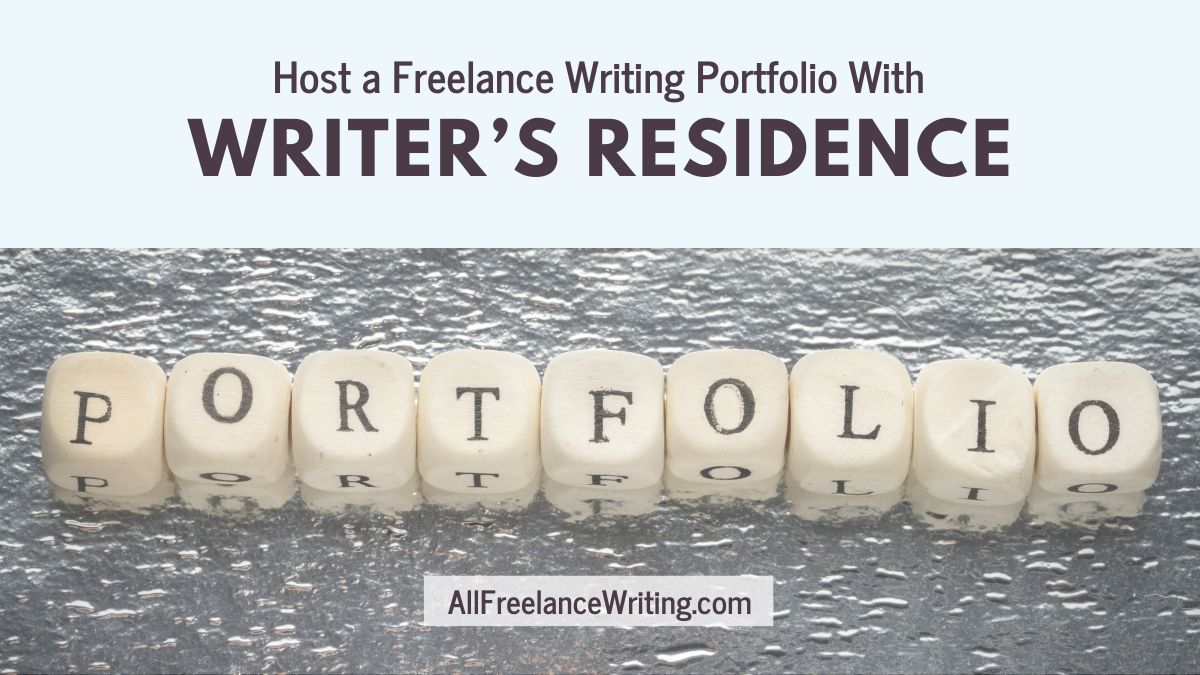
Your online presence is important as a freelance writer. Clients want to see samples. They want to know what you can do. And when they search for a freelancer, they expect to find you in those search results.
If you can't be found, you're missing out on opportunities.
Maybe you're thinking about freelance writing but you aren't sure where to start. Perhaps the idea of building your first professional website is intimidating on a technical level. Or maybe you'd love a more professional presence online but you simply haven't gotten around to setting up a site of your own yet.
That's where Writer's Residence comes in.
What is Writer's Residence?
Writer's Residence offers hosted freelance writing portfolios.
Let's say you don't have a professional freelance writer website for whatever reason. A hosted portfolio would give you a "home base" of sorts, something you can direct prospects to where they can learn more about you, your services, and your past work.
What Does a Writer's Residence Portfolio Include?
A writing portfolio with Writer's Residence is more than just a list of writing samples. It includes those of course. But you can also add:
- Your profile
- Information about your services
- Your resume / CV
- Blog posts
- Your contact details
- Additional pages if you have custom information you'd like to include
- A custom domain name if you have one
It's like having a mini-site on a larger, more established one. And frankly, you can add as much here as many freelancers add to their own websites.
How Much Does it Cost?
A Writer's Residence hosted freelance writing portfolio costs just $9 / month.
Is a Hosted Freelance Writing Portfolio Right for You?
If you've been around All Freelance Writing for a while, you know I advocate strongly for focusing on owned media rather than "rented" spaces.
That means hosting your own professional website, having your own domain name not tied to a third party beyond your registrar, and not using third-party tools as your primary professional presence.
But that doesn't mean there's no place for those third-party tools. Let's look at how you might use a hosted portfolio service like the one offered through Writer's Residence.
Writer's Residence for Beginner Freelance Writers
If you're new to freelance writing, or you're considering it but not ready for any big commitments yet, a hosted portfolio service like Writer's Residence could be a great place to start.
Why?
- The cost is less than many shared web hosting accounts.
- You won't need to figure out the technical side of installing software like WordPress.
- You won't have to manage backend updates.
- And you can do pretty much everything you need by entering data into forms.
For those without any web management experience, a hosted service like this could be a good introduction before building your own site.
In a matter of hours you could have your portfolio set up and start reaching out to potential clients, able to share your writing samples.
What if You Don't Have Writing Samples?
Don't worry if you're so new you don't even have portfolio pieces to add yet.
You can still set up an About page to detail your background and services.
You can add a resume if you want to (though I don't recommend traditional resumes for freelancers as it can cause confusion for clients who don't understand the difference between working with independent contractors versus employees).
And you can even add a few blog posts if you don't have another blog of your own.
Besides, there are plenty of ways you can build quick freelance writing samples to add to your portfolio.
For example:
- Take on a few projects for friends, family members, or past employers (at usual rates, discounted rates, or even for free if absolutely necessary -- yes, there are times when it makes sense to write for free; consider it a part of your marketing).
- Create portfolio pieces to promote your own business (articles related to your subject matter expertise, guest posts, email newsletters, a white paper, a short e-book, etc.).
- Worst case, create mock samples if your own marketing collateral can't double as that. For example, I used to write a lot of musician press kit material. If I didn't have connections to help me build my portfolio, I could have created mock pieces -- artist bios, press releases, etc. -- that would showcase my ability without featuring a real client.
These ideas can also help if you work as a freelance ghostwriter and can't get permission to take credit for your work publicly.
Need more ideas to build early portfolio pieces? Read "How to Build Your Freelance Writing Portfolio."
Writer's Residence for Experienced Freelance Writers
Writer's Residence isn't only for new freelancers. There's no reason why more experienced pros shouldn't consider one too.
The big difference is, as a more experienced freelance writer, you do likely already have your own website.
In this case, the trick is to remember owned media comes first.
Your professional website would be your main hub.
Everything else (like a hosted portfolio, your social media profiles, and profiles like those in my freelance writer directory) are supplemental. They should support your professional website.
Ways to do that with a Writer's Residence portfolio might include:
- adding links from your portfolio to your professional website;
- using your hosted portfolio as an extension of the samples on your own site (keeping only the best examples on your site and adding a more diverse collection to your Writer's Residence portfolio);
- using your Writer's Residence portfolio as an additional marketing tool to attract clients (via different types of blog posts, SEO, etc.).
This can be especially important if you haven't done much link-building for your professional site or if you don't have many other supporting third-party tools working for you.
Setting Up Your Writer's Residence Freelance Writing Portfolio
Let's take a quick look at the backend of your Writer's Residence account and some of the things you can do there when setting up a portfolio.
Your Writer's Residence Dashboard
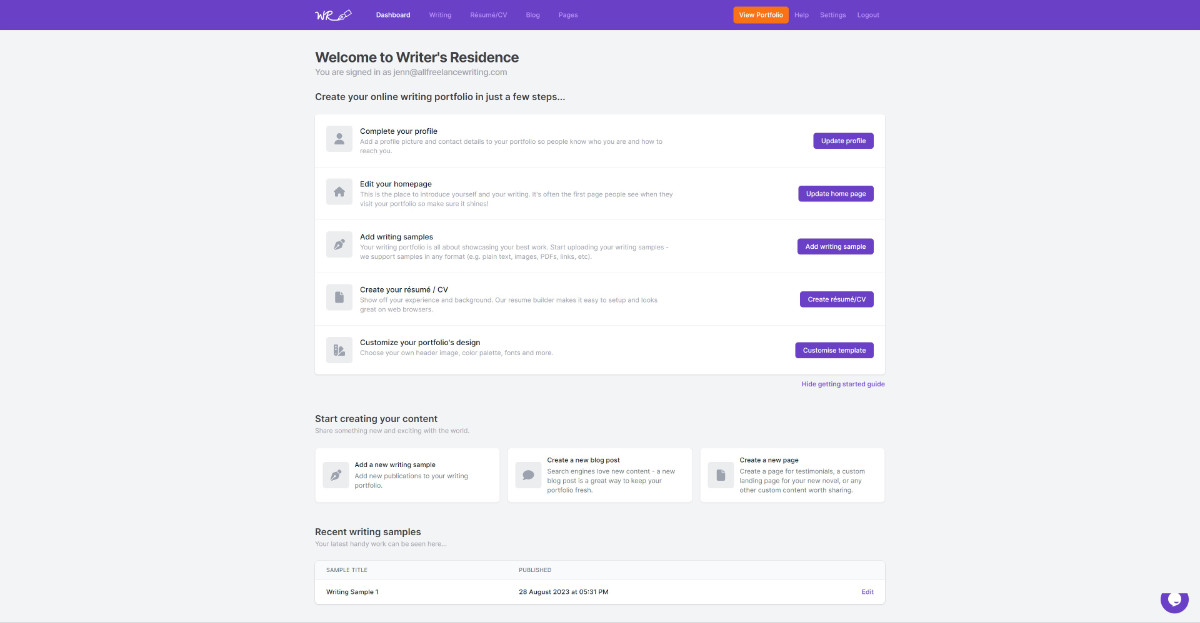
This is your main Writer's Residence dashboard. It's where you'll find settings to edit and manage various content throughout your portfolio.
Manage Portfolio Pages
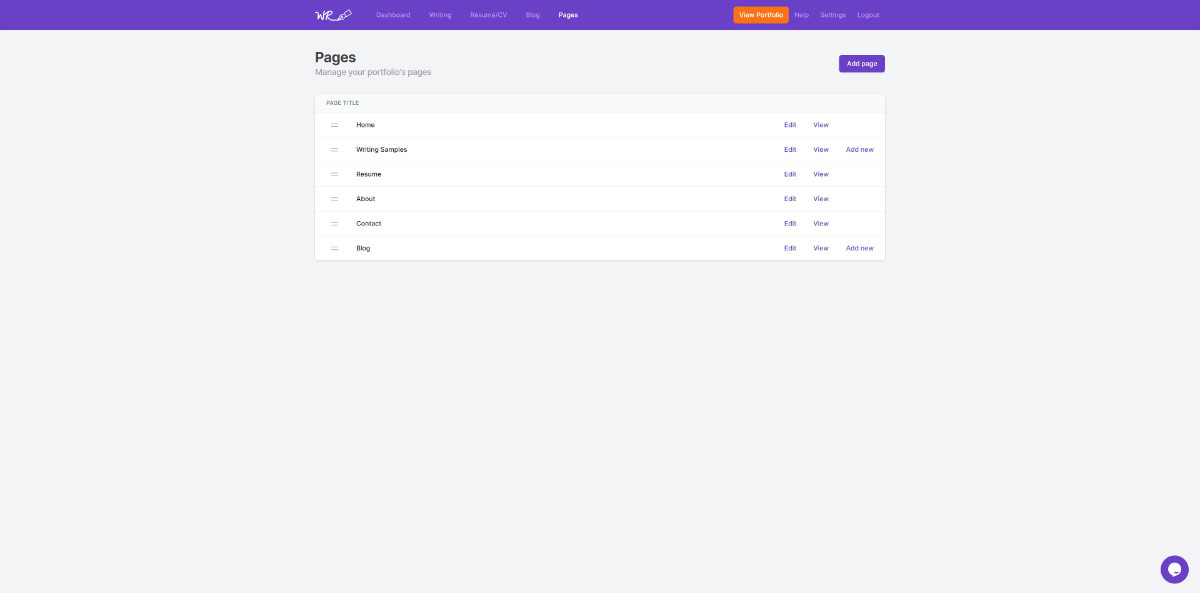
Decide on a page structure for your portfolio. Think of it much in the same way as you would set up a self-hosted professional website. You'll have your home content, your samples, a contact page, and more. You can remove default pages you don't want, and you can add custom pages as well.
Add Your Professional Background / Resume / CV
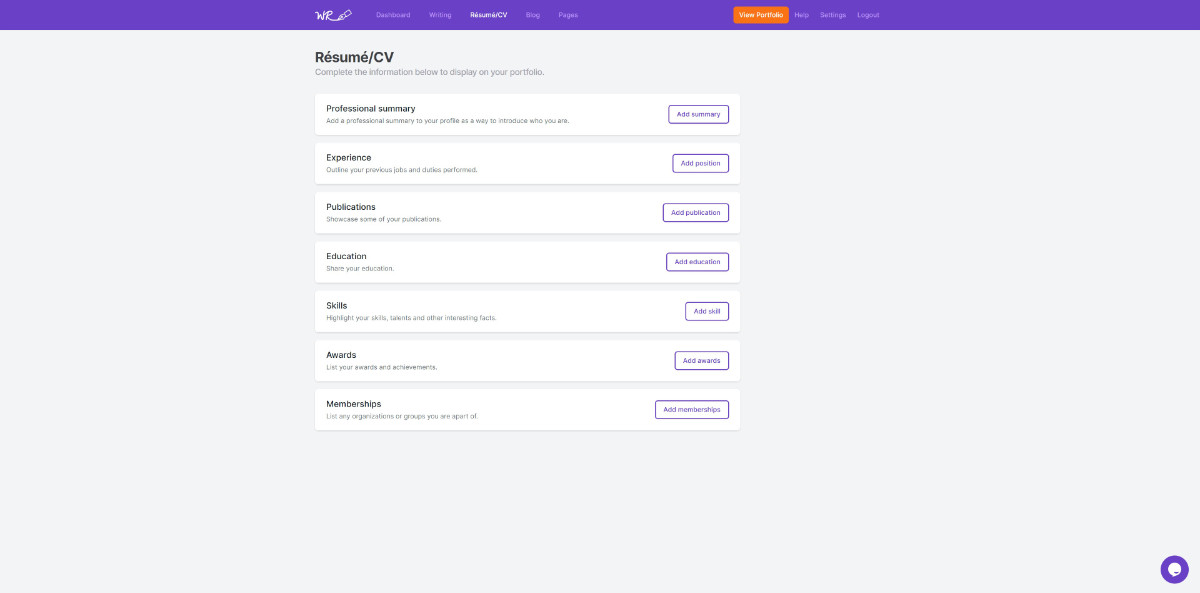
If you'd like to add a resume or CV to your portfolio, the input forms are broken down into key categories from experience to awards. You don't have to include all of them, and you can remove the resume page entirely if you want to.
Add Writing Samples
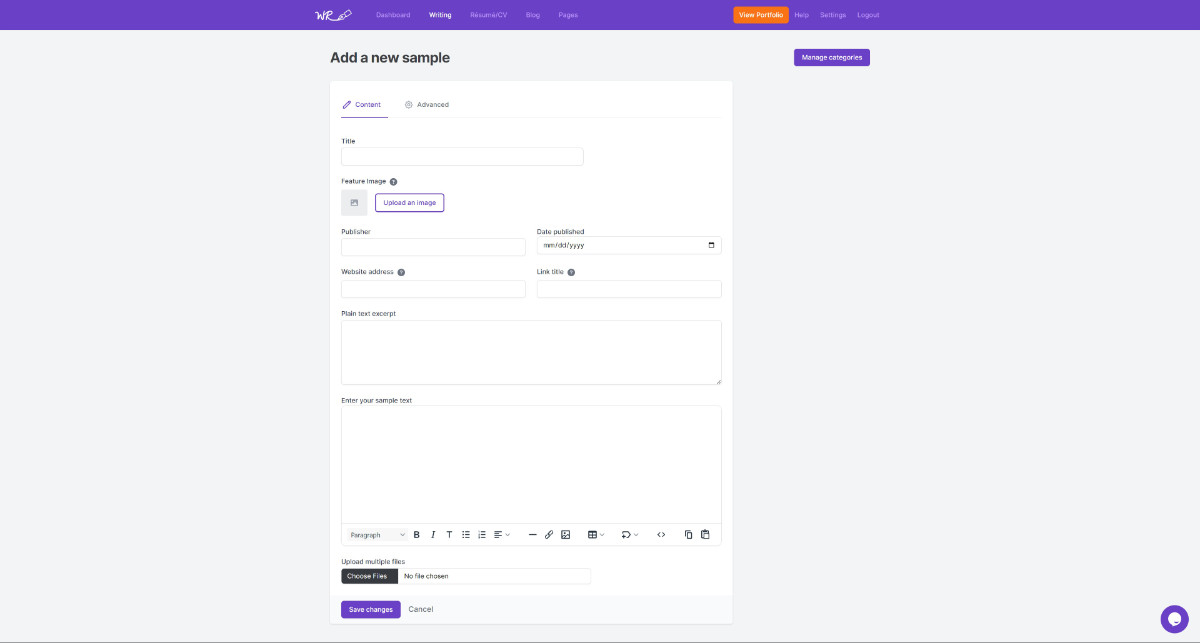
Now it's time to add the "meat" of your new Writer's Residence portfolio -- your writing samples. You can include publication details, excerpts, and more for each sample, and they can be categorized if you have different project types or specialty areas you want to separate.
Preview Your Portfolio
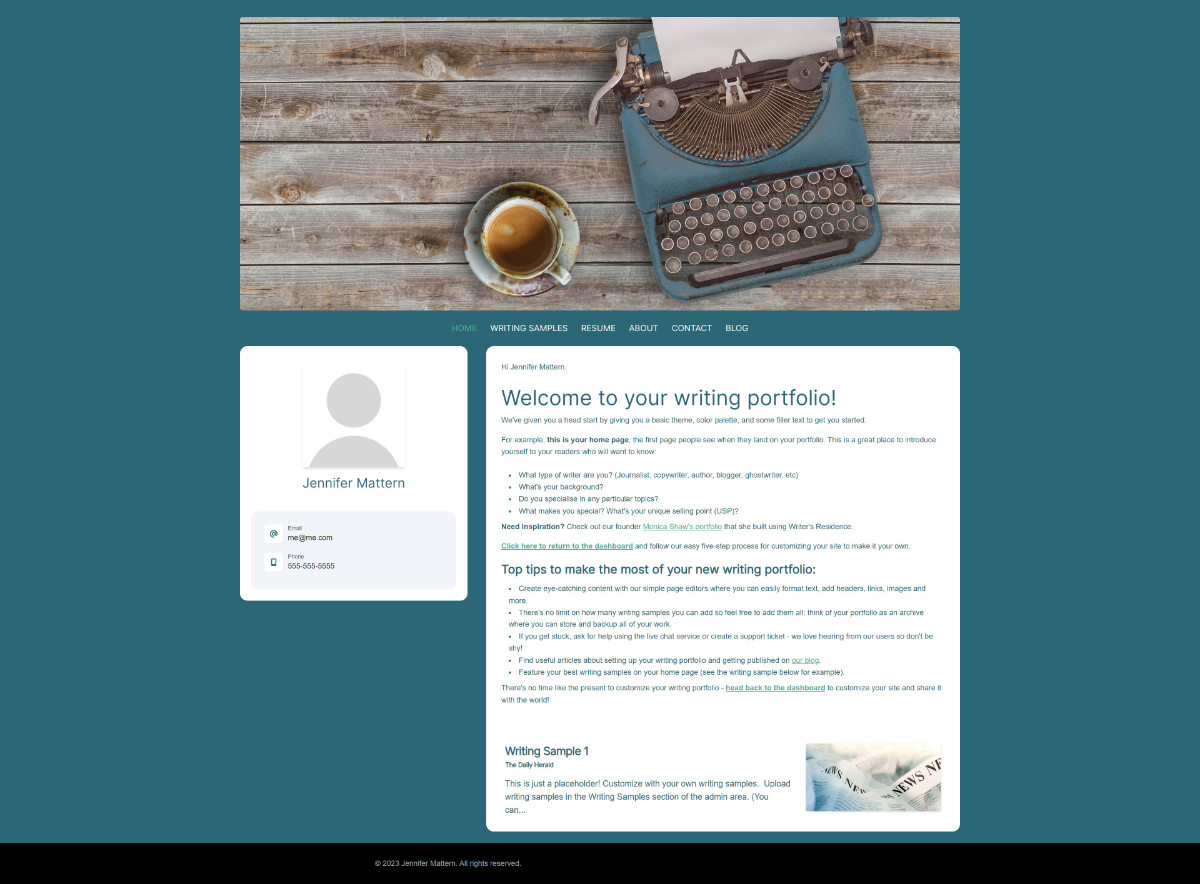
After adding your portfolio content, take a look and you should see something like the default design above. Proofread everything carefully, then think about any design elements you might want to change.
Tweak Your Portfolio Design
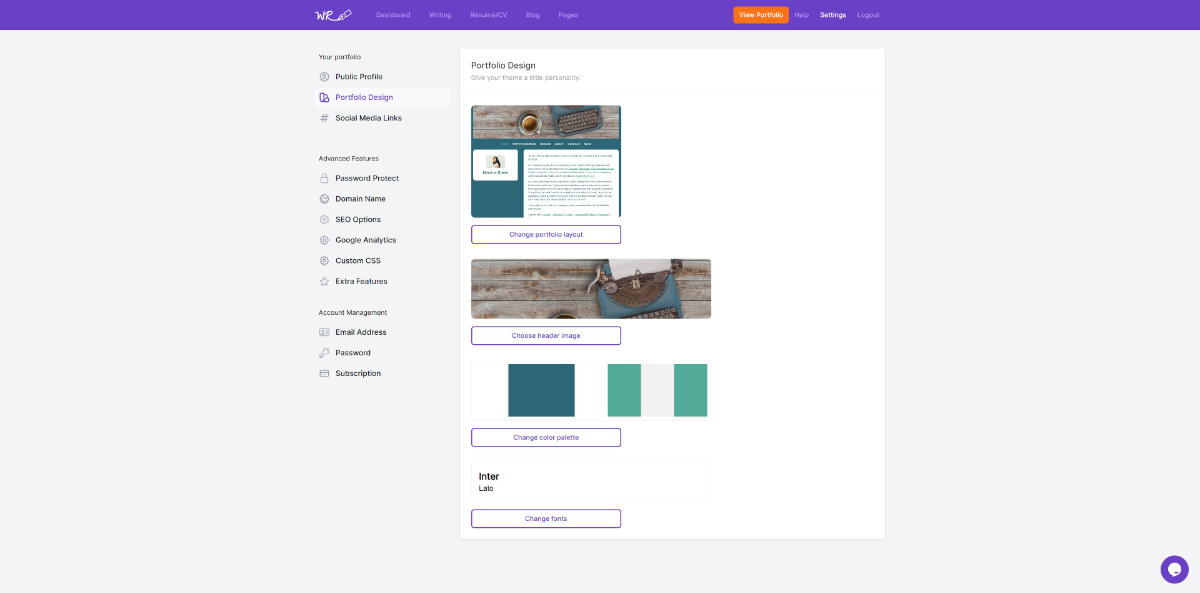
If you aren't happy with the default layout or design of your new portfolio, go into the design settings and customize it to your liking. You can update the layout, add a new header image, change your color scheme, and change the typography if you prefer different fonts.
If you think Writer's Residence could be a good fit for you, sign up today. You can test it for free during your 30-day trial, then pay just $9 per month for your new hosted portfolio.
