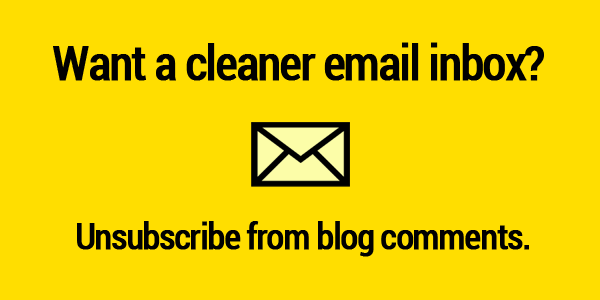
Do you ever start work on Monday mornings feeling suffocated by your email inbox? That's how I felt yesterday morning. I receive a lot of email every day, including on the weekends. But this weekend I received a couple thousand extras beyond my norm, and I never poked my head in to stay on top of it (not that I should on my days off).
While I spent most of my morning sorting through the mess, I was reminded that it could have been worse. I used to subscribe to blog comments not only for all of my own blogs, but also for third party blogs I'd contributed to. Back then, insane email volumes were the norm. (Email filters played a big role in getting my inbox under control -- most of the time.)
Thankfully I realized it wasn't necessary to obsess over comments quite so much. So I unsubscribed from nearly all of them.
It's OK to Unsubscribe from Blog Comments
Now, I'm not saying you should ignore blog comments. I'm simply saying you don't need to see all of them in your email inbox right after someone posts them. Any blogger who respects their audience is going to read and respond to comments (even if they can't always hit every one).
The thing is, you don't always need to know about blog comments right away. For example:
- Most comments aren't urgent. It's perfectly fine to respond in a few hours, or even the next time you're available and checking the blog.
- If your blog gets heated comments, you probably don't need or want a constant stream of mean-spirited responses in your inbox all day. It's okay to step back, cool off, and tackle comments on controversial posts when you're good and ready.
- If you've been blogging for years, chances are good that you've written hundreds to thousands of blog posts. You don't need to monitor every one of them into eternity.
And, of course, you can streamline your work by checking comments at set times and responding to them in batches. When they come to you via email individually, it's too easy to get sucked into one blog conversation after another rather than getting back to your other writing.
This isn't just about your own blogs. Make sure you have boundaries with clients too. For example, I'll generally respond to comments in the first few weeks to a month after a post goes live. But if a client wants me to monitor comments on everything I've ever written for them on an ongoing basis, there's a monthly fee attached to that and it gets scheduled in like any other work.
An Alternative to Unsubscribing
What if you like the idea of eliminating these comment streams from your inbox, but unsubscribing isn't an option? For example, maybe a client requires it. Or maybe you tend to respond to comments on-the-go, and you need them delivered to your phone or tablet in a simple way.
Here's a solution:
Set up a dedicated email address used only for blog comment subscriptions. You don't need to host your own email or anything fancy. An online service like Gmail is probably best because you can synchronize your inbox across multiple devices.
If you check your email online, simply pick one or two times during the day to check this new account. Don't look at it every time you check your general email (not that you should do that obsessively either).
If you have your email accounts fed through a single piece of software (which is what I do), see if you can set your new address to download messages less frequently than your main email account.
Do you tend to subscribe to blog comments via email? Do you do that often enough that it sometimes becomes a distraction from other work? If not, how do you keep it under control? Tell me your strategies for keeping a cleaner inbox in the comments.

Nice tips, Jennifer. Never thought about that
Thanks Sylvia. Sometimes simple changes like this can have a big impact. 🙂
I also use this method. I have two e-mails, the first for correspondence and second for different subscriptions. And it really helps me not to be distracted from the work.
That sounds like a great idea Pat. This way you can still get automatic updates throughout the day with email from clients and colleagues (or anyone else with more urgent messages) while checking in on blog comments much less often. The best of both worlds. 🙂
I have the same set up as Pat Fredshaw mentioned and it works really well for me. I recommend it.