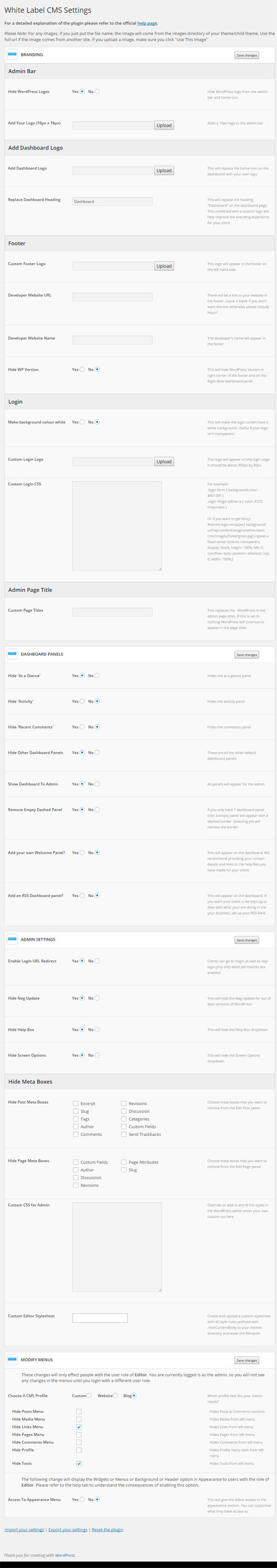Freelance writers often take on complementary services. For example, a web content writer might handle social media marketing for the content they write. Freelance bloggers might be asked to step in and assist a client even before they have a blog set up.
If you're able to quickly set up WordPress for your clients, charging them for the service might make a lot of sense. But if you're familiar with the platform, you probably realize your clients don't need to see everything in the WP admin area after you install it -- especially if you'll be managing the blog for them on an ongoing basis.
For example, you might want to prevent them from accessing the Appearance menu, where they could change theme files without knowing what they're doing. Maybe all they really want is basic access to add blog posts and edit copy on their pages.
White Label WordPress
If you ever find yourself in this situation, or if you'd like to simplify your own WordPress admin area, consider using the White Label CMS plugin. It lets you:
- Remove WordPress branding from the admin area (if you want to add your client's branding so it doesn't confuse their staff);
- Remove menu items, like the Appearance menu I mentioned earlier;
- Prevent update warnings from popping up when your client logs in (if you're monitoring and running updates for them);
- Hide dashboard panels your clients don't need or want to see;
- Hide meta boxes from the "edit post" page, like the list of post revision links or custom fields;
- And more.
And remember, this isn't only for client blogs. If you find that you never use certain menu items, the plugin can let you clean up your admin area's interface. Here's a screenshot of the available options:
Have you ever set up a white label version of WordPress? If so, was it for a client's website or your own blog? Did you use this free plugin or some other option? Leave a comment to share your experiences or suggestions.