When you work long hours at a desk, it can be more than uncomfortable. It can be downright painful. Hunching forward to see your screen better... always looking down at your monitor... simply sitting too long. None of that is good for you. And it used to leave me with constant back and neck pain.
The solution for me was one part yoga and one part better desk setup. Let's take a look at the latter.
I discovered years ago that my constant neck pain was a result of switching to a laptop as my primary work machine, and looking down at the monitor. I'd often have to stop working simply because I couldn't take the burning pain in the back of my neck anymore.
It was an issue of ergonomics. And I'm not sure why it took me so long, but eventually I rigged up a stand to elevate my laptop screen to an appropriate eye level. It made a huge difference.
But I was still sitting too long, too often.
When I moved here and set up my current office, I took a three-workspace approach to making sure I didn't spend all my time sitting at my desk.
- I had my usual desk which was my primary work space.
- I rigged up a DIY standing desk (where I kept my older "backup" laptop so I didn't have to move my main one just to write).
- I had a recliner where I could put my feet up or even lie down (ideal for reading or editing long manuscripts by hand).
That diversity helped. And I highly recommend having a few places you can work, even if it just means moving from a kitchen table to your couch to your bed. Work wherever you're comfortable.
But earlier this year I realized I needed another solution for both my standing desk setup and my laptop stand. What I'd previously put together had a large footprint. They took up way too much space on my desk (the last standing desk was on the back of the desktop). I was left feeling like things were way too cluttered, and I didn't have enough storage space for things I routinely used -- like index cards, extra pens and dry erase markers, and tea... lots of tea.
So I went on the hunt for either a new standing desk option that would work in my space, or a new laptop stand that would be smaller but still get the job done.
What I found was a (rather inexpensive) solution that did both. I went with the TriGear Premier 81. It's price tends to fluctuate between $30 and $35 on Amazon if you're interested in learning more about it.
Here's what it looks like in laptop stand mode when I'm sitting at my desk. Apologies for the dark photos.
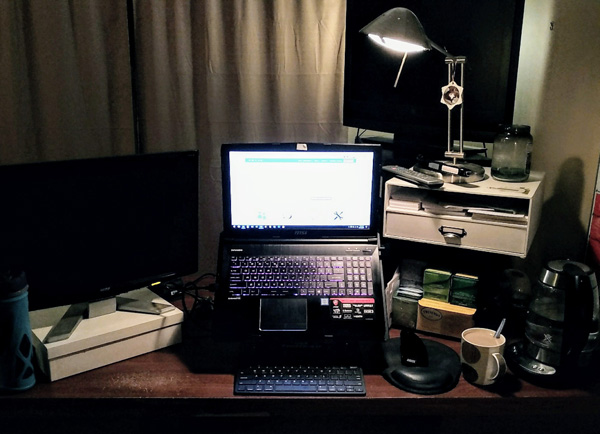
It's nothing fancy. You manually adjust its height, and I strongly suggest taking your laptop off of it before you do (says someone who watched her laptop tumble to the floor once already trying her luck). But for such a simple stand, I'm totally in love with it. Here's why:
- It's sturdy as hell. I couldn't be more impressed with how solid this thing is. It didn't look like it from the photos.
- You not only control the height, but also its angle. (That's common for laptop stands, but not something I found many standing desks capable of doing -- this does both.) You can see I keep mine on a rather steep incline to elevate the monitor without it taking up as much space front-to-back (so the screen isn't unnecessarily far from my eyes). I use a bluetooth keyboard on the desk. (My favorite is a cheap slim Jelly Comb one -- I have a couple of these to use them with different machines and have loved them for years.)
- It's well-ventilated. Since having an old laptop overheat and fry its hard drive years ago, I've become a bit obsessive about always keeping my laptops on well-ventilated stands to increase air flow. I don't need to worry about that when I use this in a flat mode because the stand base itself is cut out for that reason.
- It has a detachable mouse pad tray. Most stands do not. And I found this was an issue with my custom-built standing desks. I never quite found the right place for my mouse. (And I despise trackpads so much I disable them completely.) This one has a mouse tray that you can remove in sitting desk mode but put back on when you use it as a standing desk. You can use it either on the right or left side too. Bonus: Its position is independent of the stand itself. That means when I'm in standing desk mode, even if I have the stand itself on an angle, I can adjust the mouse tray so it lays flat. Double bonus: There's another, larger, detachable tray you can use on the opposite side. Lay that flat to hold a book. Angle it upwards and clip notes to it. It's not stable enough that I'd put a cup of coffee on it or anything, but it's like having a little table attached to your standing desk.
Love it. And I wasn't expecting much for something I only spent $30 on.
It takes up less space than my old rigged up system. It left me more room for storage off to the side (my tea cubbies with a scrapbook box that was perfect for keeping index cards at easy reach with a large drawer for everything else). And it keeps my screen exactly where I want it to minimize any hunching and related neck and back pain.
Here's what mine looks like in standing desk mode.
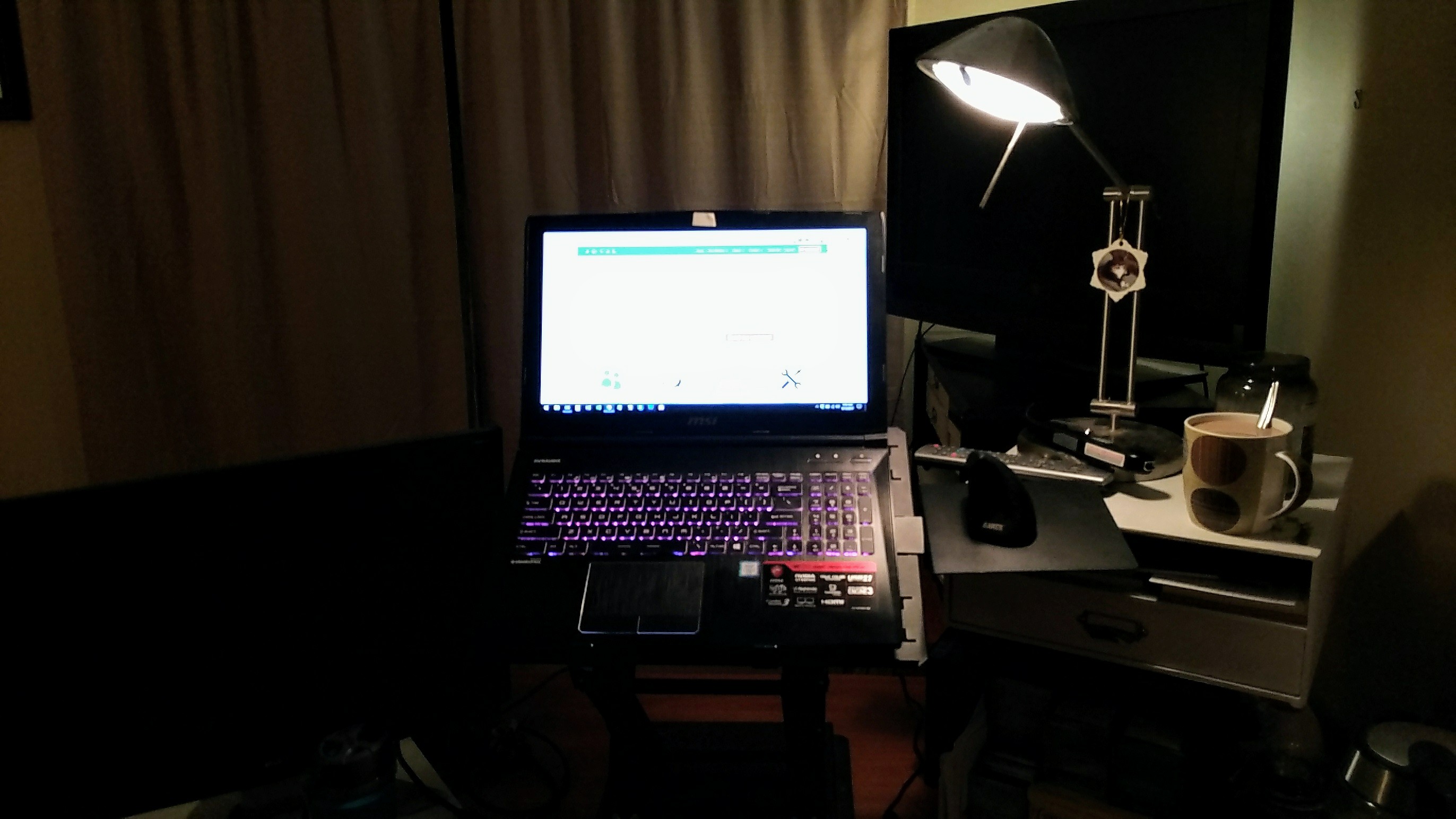
You can see in the photo how I keep the mouse tray at a different angle than the laptop itself. I sometimes lay it flat, but I prefer to keep it on a slight angle -- not quite as steep as when I'm sitting. I find this gives me a much more comfortable wrist position for typing, plus it boosts the screen height a bit more.
I love this setup. But I found I still wasn't using the standing desk often enough.
I mentioned in my last post that I know I need to make some changes, big and small. This is one of those smaller changes.
I've felt miserable lately and I've slacked off on yoga, meditation, and even standing more while I work. So I feel even more tense than usual. Forcing myself back to the first two is easy enough. But why wasn't I bothering to switch to the standing desk?
I decided to. And I was tired and achy quite quickly -- mostly my feet and lower back. So there was one more problem to sort out -- a mat.
Over the years, I've never found an anti-fatigue mat I found truly comfortable. Some are too firm where I just feel like I'm standing on the floor. Some are okay when I have shoes on but not when I'm barefoot or in socks (and I'm always barefoot or in socks). Others were too soft, where you sink into them and they don't actually provide support. Others didn't fit my work space well.
So I looked around (again) for a standing desk mat.
Apparently the in thing at the moment are non-flat mats. I seriously considered getting a Topo.
Then I came to my senses. You see, I'm a bit of a fidgeter. And I know myself well enough to know that when I'm working on my feet, I tend to move a fair amount. That's not just me wanting to change my position (which mats like Topo are probably perfectly fine for). But I actually move -- step side-to-side, step in place, tap constantly... hell, I'll even dance along to music while I work.
Do you know what these non-flat mats would do to me?
They'd damn well kill me.
I'm a bit of a klutz. I'd trip over those edges in 10 seconds flat, probably fall face first into my stand before tumbling to the floor, taking my laptop down with me.
No thanks.
I still didn't come across anything that looked quite right. So I considered DIY options again. A quick search turned up this post that suggested using a yoga mat as an anti-fatigue mat.
"Nah," I thought. There's no way something that simple is going to cut it after all the mats I've tried over the years. Not. A. Chance.
So I went upstairs, folded up my yoga mat that's been sorely neglected in recent weeks, and oh... my... god...
My feet haven't felt that happy in... well... pretty much forever. It was perfect. The perfect size (which you can customize based on how you fold it). The perfect thickness. The perfect padding and resistance.
Couple it with my favorite gel socks from Earth Therapeutics (one of my favorite companies ever, though these socks are getting tougher to find), and it goes from perfect to downright heavenly.
No pain in my always-achy feet when I'm standing at my desk now.
None.
Nada.
Zilch.
Happy... friggin'... feet.
Hallelujah!
I took it up a notch though. I still liked the idea of these non-flat terrain mats. My legs get tight easily, so being able to change my foot position and stretch out my calves and such sounded like a good idea. I've also had issues with my plantar fascia (the arch of the foot) getting very tight ever since breaking the one foot in my 20s. One of the best remedies for me has been simply rolling my foot. Some recommend a tennis ball to massage this area of your foot. I recommend a lacrosse ball. They're the perfect size, and they're much firmer than a tennis ball, so you get a better massage out of them.
So here's what I did.
I folded up my yoga mat, flopped it in front of my desk, and put two yoga blocks in front of it so I'd have somewhere else to put my feet or stretch them out at different angles. And I keep a lacrosse ball at my desk for when my feet need a little extra attention (not in the photo because the pup thought I wanted to play fetch when I pulled it out of the drawer).
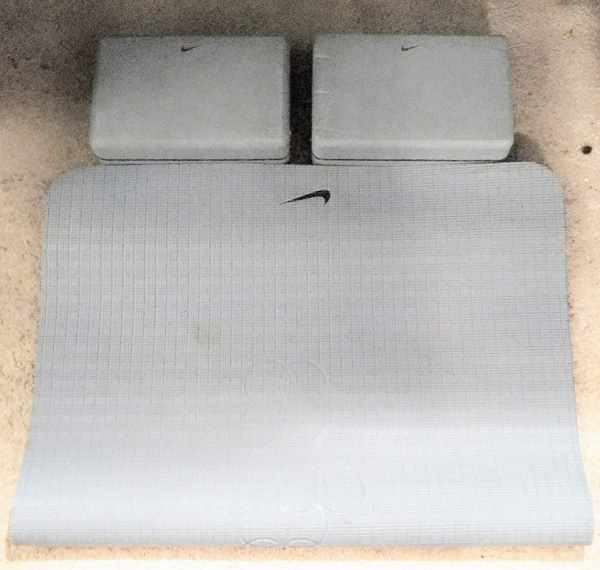
I'm head over heels for this setup and have been kicking myself for not doing something like this sooner.
This is not only super easy and relatively compact, but it's also very customizable.
You decide how to fold the mat (and can even cut one up to a custom size if the folds bother you).
You can use as many, or as few, yoga blocks as you want, and you can position them in any way you want -- different every day even. You can find all sorts of block sizes, wedges, discs, and more, and they're often quite inexpensive.
You could easily do this mat set up for less than $20, whereas many of the commercial standing desk mats I've seen are anywhere from $40-100, minus the ability to customize.
Another bonus: I was playing around with these the other day and found that I really, really, really enjoyed just standing on the yoga blocks themselves while I worked. It's like getting a light core workout with a balance block while also being extremely comfortable for my feet. Mine are 6" x 9" by 3". But you can get 4" blocks that might be even better for this, or 2" thick yoga pads (usually for your knees) which could give you a similar benefit without raising you unnecessarily high.
Also, a warning: Be careful in choosing your yoga mat.
This is a mat I've been using for well over 10 years, and I adore it. I didn't really want to use it in my office for fear the cats would scratch it up. So I ordered a cheap one that was slightly longer and thicker, thinking it would give me even more flexibility when folding it up.
I hated it. It was much too soft, so I sank into it down to the floor and felt no actual support at all like I do with the Nike mat pictured here. I wouldn't even use the new one for yoga.
Ideally, don't order one online. Go to a store and feel it for yourself if at all possible. You want to make sure it's a nice firm high-density material rather than an overly-soft foam style.
If you can't do that, what I can tell you is the one I love is 6mm thick, so maybe that will help you find one with a similar feel. Many are 3mm thick. The new one I bought and didn't care for at all was 8mm.
Anyway, here's the entire setup in standing desk mode.

A lot of this I kind of lucked into, but it's the best (and most comfortable) setup I've ever used, and I've been using standing desks for over 7 years.
With this setup so far, I've not once had to stop because my lower back hurt (which used to happen a lot to me with standing desks). My neck and shoulders may still hurt when I'm generally tense but not like they used to and never from work. And the seated stand in particular has helped me build great posture again after feeling like a bit of a slouch over the previous few years.
So that's today's tip if you've felt a bit tense or uncomfortable or even in outright pain while you work.
Consider changing positions more often, and look for adaptable solutions that suit your space and your body.
These were all inexpensive items and tweaks I thought would be temporary fixes to test before finally breaking down and spending hundreds on a new mat and standing desk. Instead, I couldn't be happier with what I'm using now. And you could replicate the entire setup for $40-50, most going towards the stand.
Sadly I'm still quite tense these days when I'm not working on my super-comfy standing desk mat. So I'm off to squeeze in some yoga. If you've come up with a system that helps you work more comfortably I'd love to hear about it, so leave a comment and tell me what worked for you.

Thank you for sharing your setup! I need a standing desk too. 🙁 I’ve never heard of anti-fatigue mats; am glad you’ve found a great alternative to them. Will share this post on my page. Thanks again!
Thanks Patricia. 🙂 The mats make a huge difference, especially if your feet ever hurt from standing too much. It helps you avoid going from one kind of strain (from too much sitting) to another. The unfortunate thing is it’s not always easy to find these at local stores where you can try them out first, and ordering them online is always a bit of a gamble. So I’d try simple DIY options first to see what level of padding, and what materials, you like first, and then look for an actual mat with that info in mind (or just make your own). For desks, again, I’d suggest DIY before buying anything. Use a high shelf. Stack books. Use modular furniture pieces if you have something like that. Just test to see if you’re comfortable working that way, and also what height suits you best so you can make sure any desk or stand you buy is going to work long-term. Happy hunting! I hope you find a standing desk and enjoy using it. 🙂
I thought you had a pretty nice setup to begin with. I had no idea it was causing you pain.
And your comfy chair — tell me you kept that. I could have slept in that thing.
I have a desktop setup. My desk is perfect height, my monitor is ridiculously adjustable, and the keyboard drawer is ideal. My problem used to be right shoulder pain from mouse use. I switched to lefthanded mousing. Viola! No more issues.
It’s because of the keyboard — those extra rows of buttons on the right of most keyboards causes me to stretch too far to the right. Switching it up worked like a charm. It was challenging at first, but I’m so used to it now I don’t know if I could mouse with the right hand anymore!
Know what helps me the most? Fitbit. My Fitbit prompts me to get up and put in 250 steps every hour. What a difference in how I feel at the end of a day! Moving away from that desk every hour means my joints aren’t locked in the same position for eight or more hours.
Oh gosh yes. I’ll use this chair ’til I destroy it. I even added a memory foam cushion to it when I started spending far too much time at my desk. It did not help with the whole “work standing more often” goal. 😉
You are far more talented than I am. I can’t imagine what a mess I’d make of things if I tried using my left hand for my mouse.
That’s an interesting idea with your Fitbit! I’ve never bothered setting reminders for my tracker I’ve always liked Jawbone, though they’ve stopped making them I believe, so they’re getting tougher to find. 🙁 But they can do similar with the prompts. Heck, even phone reminder would be good for those not using trackers — get up and walk 5-10 minutes. I do that and little bursts of housework on days when I do Pomodoros and have a bunch of 5-minute and 15-minute breaks. But I don’t do Pomodoros regularly. I’ll have to try your strategy instead. Consider it swiped. 😉
Have you ever tried using a trackball? While our issues are different, to me a trackball improved my wrist pain a lot! These devices have a ball which you move with your thumb or your middle- and index finger. This means no wrist movement, no load on your wrist and no pain. Unfortunately my trackball is dying so I’ll need to find one I can use with middle- and index finger. My thumb is just too dumb – I mean not precise enough. 🙂
Thanks for these great tips on avoiding workplace pain. Very timely for me. I’m just getting ready to launch my online business and I was dreading the long hours in front of my laptop. (I wrote a novel through NaNoWriMo one year and crippled myself with lower back pain for the next 6 weeks!) I was glad to learn of these affordable options. I’ve tried a few DIY options myself, with limited success. I placed my laptop on top of a plastic bin so I could stand, but I’m too restless to stand for long. I’ve used a speech recognition software, but I write better with my fingers than with my voice. I’ve also tried the mouse with my left hand. Mine is wireless, so I can switch it back and forth and minimize the stress on either wrist. Looking forward to trying these suggestions.
I love dictating, but more often than not I don’t even think about it until I’m half-finished typing (and on a roll!) anyway. And I find it tougher with fiction because of all the formatting and punctuation with dialogue. I don’t like the clean-up aspect of it, which makes me feel like it’s slower for me in that case.
I used to get terrible lower back pain. The laptop stand made all the difference because it stopped me from hunching. I rigged one up previously and it was great for years. But I switched to the TriGear because my old one relied on a big book to prop the bottom of the laptop keyboard. And I wanted my book back! 🙂 This has a slightly smaller footprint which I like. It was quite cheap for the sturdiness of it. And the fact that it doubles as a standing desk was a major bonus. Best home office purchase in a long time.
If you do want to stand at times, try what I suggested with the yoga blocks. You can use just about anything. I also like to keep a lacrosse ball around to roll my foot on when I get restless and moving positions with the blocks doesn’t help. It doesn’t hurt that I get a bit of a foot massage out of the deal that way. 🙂 [Okay… I just had to edit this because I typed “food” instead of “foot” twice. Either I am very tired, or I am very hungry. LOL]
Good luck! 🙂
Jennifer Mattern, I liked this blog. Many people are still not aware of the significance of ergonomics. One needs to select office furniture with great caution in order to ensure best health of the workers and employees. You have enumerated the benefits of selecting the right furniture and how it helps avoid back and neck pain. Thanks for the share.